http://vimeo.com/24715531
thanks to angel
Feb 25, 2012
Feb 21, 2012
SITES FROM CLASS + TYPE SPECIMEN PDF
DAVID BERLOW TYPE SPECIMEN (PDF DOWNLOAD)
www.fontbureau.com/media/pdf/FB_David_Berlow_Specimens.pdf
MM PARIS POSTERS
http://shop.mmparis.com/categories/posters/
JOE HOLLIER STOP ANIMATION
http://cargocollective.com/joehollier
CHRIS NEAL BLACK OUT ANIMATION
http://vimeo.com/26405038
(LAST WEEK) PETRONIO ASSOCIATES BLOG
http://www.petronioassociatesblog.com/
MARIE YAN MORVAN
http://www.marieyanmorvan.com/
STARWORKS GROUP
http://www.starworksgroup.com/
www.fontbureau.com/media/pdf/FB_David_Berlow_Specimens.pdf
MM PARIS POSTERS
http://shop.mmparis.com/categories/posters/
JOE HOLLIER STOP ANIMATION
http://cargocollective.com/joehollier
CHRIS NEAL BLACK OUT ANIMATION
http://vimeo.com/26405038
(LAST WEEK) PETRONIO ASSOCIATES BLOG
http://www.petronioassociatesblog.com/
MARIE YAN MORVAN
http://www.marieyanmorvan.com/
STARWORKS GROUP
http://www.starworksgroup.com/
Feb 16, 2012
Creating a storyboard in InDesign
There are two ways that I know of to do this
That should bring up this box
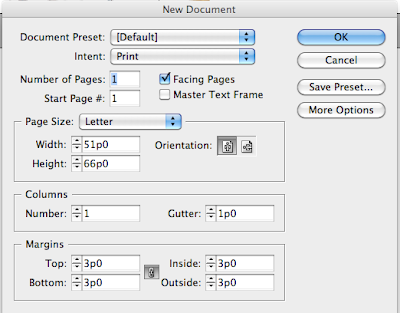 Now, either you can make the width at least 408p (picas) or more, OR
Now, either you can make the width at least 408p (picas) or more, ORyou can create the document as-is (single 8.5 x 11 page), add 12 Columns
so that now it looks like this
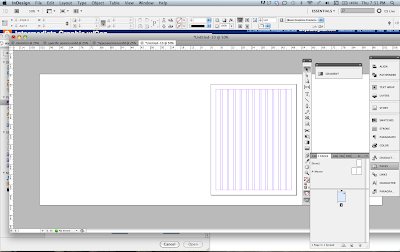
Open up the pages tab, click on the little lines icon on the upper right hand corner to bring up a menu. on the menu, uncheck "Allow Document Pages to Shuffle"
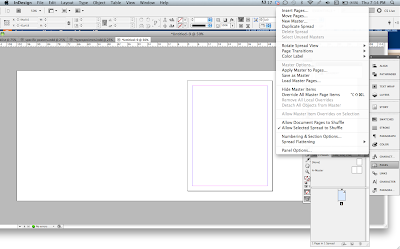
Now, reopen that menu and say "insert pages..." and put 5 after page 1.
it should look like this :
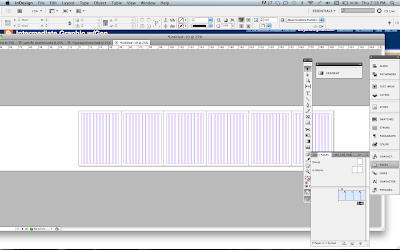
Now you're ready to drag and drop images on the pages to create your storyboard!
You're welcome to email me if you have any trouble.
Feb 3, 2012
NEXT WEEK
Next week:
1. Complete your assignment as it relates to the mood boards you brought in last week. If you were unable to attend last class, bring in your mood boards this week.
2. Post your working process and your best finished pieces to your blogs
3. Bring back your dream job and storyboard, and all of your work, to class.
Subscribe to:
Comments (Atom)
