There are two ways that I know of to do this
That should bring up this box
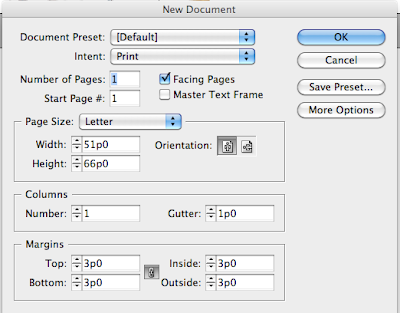 Now, either you can make the width at least 408p (picas) or more, OR
Now, either you can make the width at least 408p (picas) or more, ORyou can create the document as-is (single 8.5 x 11 page), add 12 Columns
so that now it looks like this
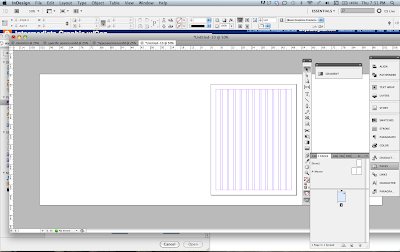
Open up the pages tab, click on the little lines icon on the upper right hand corner to bring up a menu. on the menu, uncheck "Allow Document Pages to Shuffle"
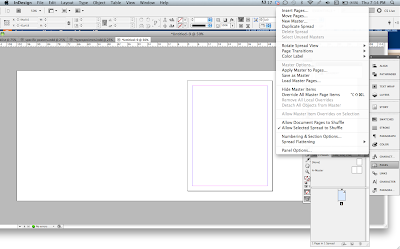
Now, reopen that menu and say "insert pages..." and put 5 after page 1.
it should look like this :
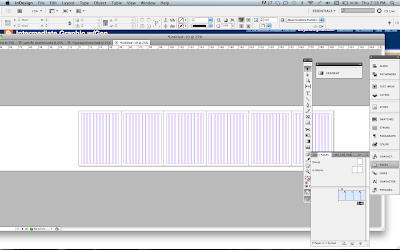
Now you're ready to drag and drop images on the pages to create your storyboard!
You're welcome to email me if you have any trouble.

No comments:
Post a Comment